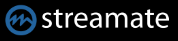Here you will find all the news, changes and downloads relating to XstreaMon.
- XstreaMon 1.0.2.25 coming soon
Changes and improvements:
- Scene preview directly on the timeline in the embedded player
- Streamate and Jerkmate recognize the models
Have fun with XstreaMon!!!
Support your models.!!! - XstreaMon 1.0.2.24
Changes and improvements:
- When recording with CRStreamRec, the number of errors has been increased, thus reducing the number of short recordings.
- Error with the mediainfo has been fixed.
- Vertical videos are no longer stretched in the timeline
If you notice anything else, please write to us.
Have fun with XstreaMon!!!
Support your models.!!! - XstreaMon 1.0.2.23
Changes and improvements:
- Camsoda is working again. We had to change the domain and the Bad Gatway was bypassed.
- No audio – bug has been fixed
- Many code changes and unnecessary requests were made
- New models appear immediately in the list
- Chaturbate – Too many requests – has been changed. Only the models that are online are queried. Since the online request works via another server, only the stream data is loaded directly from Chaturbate. On average we were able to query 18 models and then the 30 second pause was active again. After that it continued.
- What we have noticed is that a few streams only broadcast for 3-6 minutes and then change the stream address. We are monitoring this.
If you notice anything else, please write to us.
Have fun with XstreaMon!!!
Support your models.!!! - XstreaMon 1.0.2.22
Changes and improvements:
- Stripchat recordings are working again
- The conversion to MP4 is executed if the page does not provide playable ts files.
- A new waiting image appears if no stream image can be displayed yet
- XstreaMon 1.0.2.21
Changes and improvements:
- When creating a model, the ‘Model folder’ option can be selected on the website. This means that no online queries are carried out for the entries.
- Chaturbate’s online query has been revised and optimized to ensure improved performance and greater precision in recognition.
- The gallery sorting has been adjusted and now allows sorting by time, which improves clarity.
- XstreaMon 1.0.2.20
Changes and improvements:
- The synchronization of video and audio has been revised
- the preview function tiles works again
- Camsoda has been revised
- some components have been revised.
- XstreaMon 1.0.2.19
Changes and improvements:
- The recordings by time and size work again
- Stream recognition for Stripchat has been improved.
Sorry for the short notice updates. Unfortunately, some code changes have slipped in that had no business being there.
- XstreaMon 1.0.2.18
Changes and improvements:
- The Chaturbate TS streams are back.
- XstreaMon can now use the TS streams and the separate video and audio streams.
- The TS stream has priority. If it is not available, it will use the separate stream.
- We are very excited to see what else Chaturbate will do.
Many thanks to all the users who wrote to us and gave us tips.
- XstreaMon 1.0.2.17
Changes and improvements:
- Chaturbate is working again. After the stream changeover, 2 files are now created during recording. These are converted into an mp4 file after recording.
- There may be an offset in the sound. We are still working on this.
- The player has been adjusted slightly.
Many thanks to everyone who contacted us.
- XstreaMon 1.0.2.16
Changes and improvements:
- Camsoda recordings work again
- Cams.com streams are recognized again
- Notification window has been changed
- Many processes and functions have been optimized and adapted
- some small changes have been made
Many thanks to all who support us at Camsoda and Bongacams. Unfortunately, we have not yet been able to solve the problem, but we are a little closer.
- XstreaMon 1.0.2.15
Changes and improvements:
- CRStreamRec has been revised once again.
- The online detection for stream recording has been adjusted. The instances are closed after a stream is no longer available.
- Readout of the stream address for Stripchat has been adjusted. All models are read again.
Many thanks to all who support us at Camsoda and Bongacams. Unfortunately, we have not yet been able to solve the problem, but we are a little closer.
- XstreaMon 1.0.2.14
Changes and improvements:
- Web query adapted and return value is checked
- Bongacams is displayed and recorded again.
- Camsoda is displayed and recorded again.
Unfortunately with CRStreamRec without sound. When recording with FFMPEG COPY, the recording is a bit bumpy for the first 30 seconds. We are working on finding a clean solution. - Chaturbate recordings work better. Invalid messages are not accepted due to the return check
- CRStreamRec has also been adapted to the new web request.
It is possible that Camsoda and Bongacams do not work on some computers. Please write to us so that we can narrow down the problem. Please include the operating system and the installed Net.Framework version.
- XstreaMon 1.0.2.13
Changes and improvements:
- Database optimization and cleanup have been improved
- Model recommendations are displayed. The recommendations can be switched off via the program options if the license is active. If you would like to add a model to the recommendations, you can send us the name and page.
- MOV files can be used in the gallery
- The preview windows can be grouped according to recordings and favorites.
- CRPlayer has been expanded to include the random playback function
- XstreaMon 1.0.2.12
Changes and improvements:
- Image files (jpg) are also displayed in the model gallery. The player also plays JPG files. In the model gallery, you can use the context menu to select whether you want to display the videos and images.
- Chaturbate is available again in the stream preview. The images are updated every 500ms and show the current stream.
- Profile videos and saved private shows can be saved by Chaturbate.
- Profile videos can be saved by Stripchat.
- Profile videos and saved private shows can be saved by Camsoda.
- The save icon appears in the CamBrowser when a video file is available. The name and folder can be selected via a small save dialog.
- XstreaMon 1.0.2.11
Changes and improvements:
- The playback speed of the video player can be changed. There are 6 levels available from 0.25 to 4x speed
- Cams.com preview images are loaded from the stream.
- Preview bar and tile preview is created over the entire length of the video
- XstreaMon 1.0.2.10
Changes and improvements:
- Online recognition has been revised
- The problem with the memory error has been fixed
- Some bugs fixed and functions revised
- We are still working on the Bongacams problem. On some computers it runs without problems on others no connection can be established.
- XstreaMon 1.0.2.9
Changes and improvements:
- Chaturbate online recognition of models revised
- Some optimizations in the code have been made
- XstreaMon 1.0.2.8
Changes and improvements:
- Chaturbate is running again. The server for the stream images is no longer available. XstreaMon requests another server. The preview images are now set to 30 seconds refresh time.
If there are too many requests to Chaturbate, the requests are blocked. XstreaMon then waits 30 seconds until the next requests are sent again. As a result, some models may not yet be displayed when XstreaMon is started.
- Chaturbate is running again. The server for the stream images is no longer available. XstreaMon requests another server. The preview images are now set to 30 seconds refresh time.
- XstreaMon 1.0.2.7
Changes and improvements:
- Streamate / Jerkmate – Profiles can be added again. The profile query has been adjusted.
- CamBrowser – the current model is highlighted in color in the online list
- CamBrowser – browse through the online models using the up and down arrows in the command bar
- CamBrowser – Model information is displayed via the tooltip text if available. To do this, point with the mouse to the blue info symbol in the top right-hand corner.
- When XstreaMon is started for the first time, you can begin with a web page or by entering a new model.
- EPlay works again
- FreeOnesLive works again
- XstreaMon 1.0.2.6
Changes and improvements:
- Chaturbate – Profiles with capital letters are also recognized.
- Stripchat recording with CRStreamRec improved
- XstreaMon 1.0.2.5
Changes and improvements:
- Debug mode extended. More information about the recordings and the stream detection query is logged. The log files for the recordings are stored in the recording folder and the log data for XStreaMon is stored in the user’s Appdata directory.
- Recordings are no longer interrupted if XstreaMon displays the model offline for a short time.
- Token sending on Chaturbate via the CamBrowser has been extended to include a sequence input. Separate the tokens to be sent with a minus “-“. The interval can be set via the seconds selection. Token transmission can be interrupted at any time.
- The total number of tokens sent is also displayed in the CamBrowser.
- EPlay preview images for the stream work better.
- When creating an existing model, you are asked whether the model should be adopted.
- Bongacams – unfortunately we have not yet been able to solve this problem. It only seems to affect computers that have already recorded Bongacams. Other computers have no problem with Bongacams. As soon as we have a solution it will go online.
- XstreaMon 1.0.2.4
Unfortunately, another last-minute update. Hopefully Stripchat is finished with their stream conversion. However, the website is not running smoothly yet. There are still many interruptions and waiting loops. Let’s hope it gets better in the next few days.
Changes and improvements:
- Stripchat recordings are smooth again with the CRStreamRec. FFMPEG Copy is still causing problems.
- reworked the loading process of the gallery view
- XstreaMon 1.0.2.3
Changes and improvements:
- Stripchat resumes after server change. However, there may still be interruptions. The Stripchat stream is not very stable. If there are any problems write to us. Preferably briefly with the channel name.
- slightly revised the loading process of the model gallery
- XstreaMon 1.0.2.2
Changes and improvements:
- Setup routine changed. CamRecorder is not uninstalled automatically
- Data transfer from CamRecorder adjusted.
- Languages revised
- Some web queries revised
- Various code optimizations made
- XstreaMon 1.0.2.1
CamRecorder is now XstreaMon. After a good 2 years of development, many changes and lots of ideas, it’s time to retire the CamRecorder name. The name no longer suited what it has become. That’s why XstreaMon will be the new name of CamRecorder.
Apart from that, not much will change. There is a new program directory during installation. Your data and settings will be transferred and will also work in XstreaMon. Of course, the licenses will also remain valid.Unfortunately, the language must be selected again in the program settings.
CamRecorder can be uninstalled after installation.Many thanks to everyone who has supported us with ideas, criticism and the purchase of a license.
We wish you lots of fun with XstreaMon!
Unfortunately, Windows Defender incorrectly recognizes it as a Trojan.
Here is the test [VirusTotal – URL](https://www.virustotal.com/gui/url/67dc801fee75b5b6164338e4c1c96d077e6df8995ac0fd9238f33205846a52d5/detection)
There are probably occasional problems with Inno Setup and the Defender. Since the domain and the files are very new, they are blocked. You would have to allow the download in the Security Center or deactivate virus and threat protection for the duration of the download.
Changes and improvements:
- eplay.com is supported
- The display of the new videos in the model list can be confirmed with the right mouse button. Clicking on the “Mark as seen” entry switches the notification off again.
- The grouping in the model list can be customized. There are 3 options, “Last time online” is the standard view. Then there is also the option to group by website or gender.
- CamRecorder 1.0.1.34
Changes and improvements:
- FreeOnes Live is supported
- Jerkmate works again
- BongaCams is recognized on most systems. On our test systems there was a small percentage that did not recognize BongaCams. However, this is not due to the CamRecorder but to the system. Unfortunately, we are still looking for the cause. As soon as we have a solution, it will go online.
- The program options have been changed a little. A new tab has been added. On the “Websites” tab, only the required pages can be selected from all available pages. Channels that are already available remain. New channels via URL are also transferred. Non-active websites are no longer displayed in the toolbar and are skipped when searching.

- CamRecorder 1.0.1.33
Changes and improvements:
- Flirt4Free works again with CRStreamRec
- A new icon
 in the model list shows new recordings in the model folder. If the model gallery is displayed, the normal video icon
in the model list shows new recordings in the model folder. If the model gallery is displayed, the normal video icon  is visible again. Only new recordings can be displayed using the filter function.
is visible again. Only new recordings can be displayed using the filter function.
- CamRecorder 1.0.1.32
Changes and improvements:
- Memory optimization for CamRecorder and CRStreamRec
- Database cleanup optimized
- Video information features have been added
- Defining the preview image in the galleries
- Editing the file properties such as the name, provider, model name and creation date

- CamRecorder 1.0.1.31
Changes and improvements:
- Stripchat problem with the resolution has been fixed
- Notifications are no longer displayed when loading the CamRecorder
- License check on entry works again
- CamBrowser now also shows all online channels that can be found on the same website on the right-hand side, in addition to the tokens and manual recordings. The view on the right-hand side can be customized. The view icon can be used to show and hide recordings, tokens, and online channels
- CamRecorder 1.0.1.30
Changes and improvements:
• Direct access to the recording folder via the model list
• Status display is also shown when exiting
• Languages supplemented
• Time until the tooltip for the model list is displayed can be adjusted in the program options
• Changes made to the model view and video preview
• The playlist for the player is sorted chronologically by recording time - CamRecorder 1.0.1.29
Changes and improvements:
• Camster work again
• Start screen when loading camcorder
• CamBrowser extension for Chaturbate Tokens can be sent via buttons
• The sum of the tokens is displayed in the model info
• CamSoda – deleted profiles are deactivated
• Improved the transfer of running recording at startup
• A minimum file size can be defined. All recordings smaller than this will be deleted.
• Stripchat stream request has been optimized
• CRPlayer has got a volume slider - CamRecorder 1.0.1.28
Changes and improvements:
• Flirt4Free thumbnails work again
• Symbol for closed shows are displayed in the list
• CamBrowser model recognition revised
• Tooltip for manual recordings in the browser has been added - CamRecorder 1.0.1.27
Changes and improvements:
• Cam4 problem with different stream servers solved
• CamBrowser does not display a web page solved
• Changed stream address query after returning from a non-public stream
• Manual renewal of stream addresses is now possible. If it is not possible to update the addresses, a message is displayed. - CamRecorder 1.0.1.26
Changes and improvements:
• CamBrowser is an integrated browser for CamRecorder. With it you can add new channels to CamRecorder, record the stream. To use it as the default browser, it must be selected in the programme options. It can also be started with the right mouse button on a stream object.
• A manual recording can be started in the CamBrowser. It runs as long as the stream is being sent or is stopped manually.
• Direct access to the provider pages via the icon in the menu bar

• Channels in shows are no longer displayed offline. In the preview, the appropriate icon is displayed as a preview image
• Cam4 stream request adjusted
• Flirt4Free improved synchronisation between audio and video
• Added many tooltips
• 24 new languages have been added. The translation was done by machine. If a translation does not fit, please write to us. We will adjust it in the next update.
• In the model gallery you can sort by date or file name.
• The tooltip for the model is now displayed with a slight delay
• The folders for the database and the favourites can be specified.
• The programme options have been restructured and grouped - CamRecorder 1.0.1.25
• The sent resolution is also displayed in the preview. (SD, HD, FHD, 4K)
• Camster.com is also supported
• Fixed an error when recording with the FFMPEG-Copy encoder
• Cams.com recordings are not yet possible again. The M3U8 file query gets the Bad Gateway error message. We are working on a solution.
• The problem that the license is displayed in the test mode is solved.
• A message when starting CamRecorder indicates that the time license is about to expire. - CamRecorder 1.0.1.24
Try it for free and have fun.
The trial version is limited to 5 channels
*Compatible with Windows 7 SP2 or higher and requires Microsoft .NET Framework 4.8 or higher.Changes:
• Flirt4Free recordings are recorded with sound. If the TS encoder is used, a second file is created during the recording. The file has the extension .tsa. Both files (.ts and .tsa) are converted into an mp4 file after recording and then deleted.
If the recordings and thumbnails are not displayed, a missing registry entry could be the solution.

You can find instructions here.
Or the registry key to copy:
Windows Registry Editor Version 5.00
[HKEY_LOCAL_MACHINE\SYSTEM\CurrentControlSet\Control\SecurityProviders\SCHANNEL\Protocols\TLS 1.2]
[HKEY_LOCAL_MACHINE\SYSTEM\CurrentControlSet\Control\SecurityProviders\SCHANNEL\Protocols\TLS 1.2\Client]
“Enabled”=dword:00000001
“DisabledByDefault”=dword:00000000Then restart the PC!
- CamRecorder 1.0.1.23
Changes:
• A filter has been added to the “Show all” action. You can select from which side the channels should be displayed. This only affects the hidden channels.
• The stream preview size can be customized. There are 3 different sizes to choose from. Restarting the CamRecorder after the changeover.
• Flirt4Free works again. The files are converted into mp4 files after recording. - CamRecorder 1.0.1.22
Changes:
• MyFreeCams is working again. On older computers with Windows 7 it may be that the stream addresses can not be queried. We are still working on this.
- CamRecorder 1.0.1.21
Changes:
• Bongacam’s preview works again after website change.
- CamRecorder 1.0.1.20
• Due to the conversion of the preview data, it may take a little longer for the galleries and the model view to load. All video files are recaptured. This action is performed only once. The new vdb files are created after the capture.
The vdb files contain the preview images and information about the capture.
The vtn and thb files are no longer needed and can be deleted.
• CamRecorder no longer converts the current recordings when exiting. When the recordings are to be ended, no post-processing takes place. When CamRecorder is restarted, the pending conversions start.
The maximum number of conversions to another target format can be set. The recordings to be converted are put into a queue and then converted if fewer conversions are running than are specified in the maximum number.
• CamSoda works again after the website change
• A slider for the zoom function has been added to the player
• for the video preview there is a new tile view and the timeline shows the whole period of the video.
- CamRecorder 1.0.1.19
• A playlist has been added to the internal player. All videos that are displayed when called up are loaded into the playlist. When the video is finished, the next video is played automatically.
• The recordings can be saved in the desired format (like sent, mp4). The settings for this can be found in the channel settings. The conversion to the desired format is done after the recording if another format was sent.
• Bongacams recognizes the channels again when you create them
• The video preview has been reworked. Loading the galleries is much faster and the preview of the video works better. When the mouse pointer is on the video image, the video preview starts after 1 second in 1 minute intervals and when the mouse pointer moves over the preview band, the video preview is loaded at that point. With a double click in the video tape the video starts in the internal player at the selected point. - CamRecorder Version 1.0.1.18
• If there are too many connections to Chaturbate, CamRecorder will pause polling the profiles for 30 seconds. After that, the profiles are queried again in the next cycle.
• The record button in the preview is only displayed if a valid M3U8 file can be queried. If it does not appear it can have several reasons (too many requests, no running stream, no public stream).
• If a profile has blocked a region, Chaturbate can still show the stream preview. There is a small icon in the stream header which indicates the block.
• Problem with Stripchat where the M3U8 file is saved as mp4 file is fixed. - CamRecorder Version 1.0.1.17
• A few minor changes in online verification and admission behavior
• Problem with too many queries on Chaturbate has been optimized. If too many requests are made, the stream can no longer be queried. The server then rejects the requests. The channels are then displayed online and also in the preview. But the recording does not start. After a few minutes it should work again. Deactivate channels that are no longer needed. This means that they are only queried every 4 hours whether they are online. - CamRecorder Version 1.0.1.16
Many thanks to all who support us.
• The error with new channels due to the missing model folder has been fixed.
- CamRecorder Version 1.0.1.15
• A button “Show all previews” has been added to the command bar. All channels that are currently online can be displayed. The setting “Show stream” is not changed by this.
• The database is cleaned when CamRecorder is started. Expired online times are deleted. The recording list is cleaned from entries where there is no recording anymore. The first start after the update may take a little moment.
• Individual channels can be deactivated via the context menu. Deactivated channels will only be requested every 4 hours and at the start of CamRecorder. This should reduce the number of requests to the sites to avoid locks and captcha queries. In the list deactivated entries are shown crossed out.
• The internal player was revised. A bar in the upper area was added to close the video in full screen mode or to restore the window size. The lower control bar hides in fullscreen mode and is displayed when the mouse pointer comes near it. A zoom function has been added. When the video is zoomed, the image can be easily moved with the left mouse button.
• In the gallery a few bugs have been fixed and the performance has been improved.
• The online check at startup can be disabled. This means that all channels are no longer checked immediately, but only after the check time has elapsed. (Recordings 30 sec. Visible 60 sec., others 300 sec., Deactivated 1 hour). - CamRecorder Version 1.0.1.14
• Stripchat recordings are immediately converted to mp4 files. The intermediate step with the ~file is omitted
• A new video player replaces the old internal player
• More information about the recordings is displayed in the video preview.
• 32 bit version for older generation computers. An older version of RecordStream.exe is used.
• Improved loading of gallery view and model view. - CamRecorder Version 1.0.1.13
• Stripchat recordings are possible again via TS Stream. The video files are converted to MP4 after the recording is finished.
• Some changes in the recording function - CamRecorder Version 1.0.1.12
Very short term update
Unfortunately, the adjustment of the version number was forgotten when uploading the update. This caused repeated update messages.
We can only apologize. This should not happen.• Chaturbate works again
• MyFreeCams are adjusted to the changes of the site
• Gallery was revised a little bit
• Problem with displaying new channels solvedStripchat still over the FFMEPC Copy. TS-Stream we are still working on.
If there are still errors write us. In the short time we could not check everything.
- CamRecorder Version 1.0.1.11
Short term update
• Chaturbate works again
• MyFreeCams are adjusted to the changes of the site
• Gallery was revised a little bitStripchat still over the FFMEPC Copy. TS-Stream we are still working on.
If there are still errors write us. In the short time we could not check everything.
- CamRecorder Version 1.0.1.10
• Convert TS files to MP4 files with one click
• In the new “Welcome” form, the most important parameters for CamRecorder are requested during a new installation.
• record and view streams from MyFreeCams.com and Cams.com
(When recording from MyFreeCams with the TS-Stream Encoder, it can happen that the video previews are displayed in a distorted way. The stream recordings are fine.)Stripchat TS recordings
At the moment (03/22/2023) Stripchat seems to change its servers so that the TS stream can not be recorded properly. For stripchat you can use the encoder FFMPEG COPY. You can change it in the channel settings. Some warnings are displayed. But the recordings are ok. We are working on it
Some warnings are displayed. But the recordings are ok. We are working on it - CamRecorder Version 1.0.1.9
Sorry for the short notice update
the TS stream recording has been reworked the recording quality has been improved significantly.Stripchat TS recordings
At the moment (03/22/2023) Stripchat seems to change its servers so that the TS stream can not be recorded properly. For stripchat you can use the encoder FFMPEG COPY. You can change it in the channel settings. Some warnings are displayed. But the recordings are ok. We are working on it
Some warnings are displayed. But the recordings are ok. We are working on it - CamRecorder Version 1.0.1.8
• CAM4 recordings work again
• Flirt4Free channel is switched offline when the public stream is no longer available due to private or group show
• Warning display for low memory
• from 1GB remaining memory no more recordings are started - CamRecorder Version 1.0.1.7
• The settings of CamRecorder have been revised.

Default setting for new channels
• All channels can be updated with the selected default settings
• The channel search no longer runs automatically. The search can be started with the magnifying glass button in the channel name. The option can be changed in the program settings.
• All channels of a group that are not yet visible can be temporarily displayed and hidden. - CamRecorder Version 1.0.1.6
• We have looked at the performance and made some optimizations
• New filter “Automatic recording” has been added
• The channel options have been extended by a few points
• The placeholders for naming the files have been extended to 13 possibilities
• The deletion of channels has been adjusted. You will be asked whether the folder with the recordings should be deleted. - CamRecorder Version 1.0.1.5
• There are 2 recording methods available. TS-Stream copies the stream to a file and FFMPEG Copy uses the save function of FFMPEG. For further processing of the recording, this method is more suitable.
The recording methods can be set for each channel.
• The storage folder for the recordings can be changed via the channel options.
• The name of the video files when recording can be customized. There are 8 options to choose from for this.
• In the stream view, the head can be blended out. It was placed over the stream image and is a little transparent. When the mouse hovers over the stream view, the head is faded in.
- CamRecorder Version 1.0.1.4
• The gallery view for the day and favorites can be grouped by channel name
• The model gallery has been changed. The channel info is displayed and the grouping of the recordings can be done by days.
• some changes also in the video preview. A button to play and delete were added. The arrangement was also changed.

• The debug mode is selectable in the options. The window of the CRStreamRec is displayed. Video download errors are saved in a LOG file in the channel directory of the video.
• The program code has been changed a bit to make CamRecorder even more stable and faster. - CamRecorder Version 1.0.1.3
First of all, thank you to everyone who has reported a bug to us.
In the hurry then still a few small things have crept in which should not have occurred so. We will improve our quality management a bit more and take a bit more time with the updates to test it extensively. If you want to support us, please contact us. Sometimes we think a little bit different than the user who uses the software.• The Record Tool is no longer visible. There is no own window anymore. It can still be displayed in debug mode.
• many changes in the background were made to limit the accesses to the pages to the most necessary and so to avoid a block
• many bugs were fixed. - Camrecorder Version 1.0.1.2
• 2 new design have been added. Light and dark.
• Stripchat recordings work again
• Jerkmate included in the page list. The streams come from Streamate.
• a small info field for the channels and recordings as well as the hard disk usage of the data directory.
• The recordtool (CRStreamRec.exe) is now new for recording the streams.
• The search when creating a channel has been revised.
• And as always small changes and optimizations. (Whether we will ever finish?) - CamRecorder Version 1.0.1.1
-We have extended the licensing for CamRecorder. From this version it is possible to buy a monthly license. Camrecorder will then run one month unlimited. After the expiration of the month, no new channels can be added, unless there are less than 5 channels stored or you decide to buy a new license.
Nothing has changed in the Unlimited license.-and now the french translation is coming too. Merci beaucoup à Jean-Charles
-Automatic recording stop can be turned off for a recording in progress, if it is enabled for the channel.
-and once again fixed a few minor bugs. - Version 1.0.0.9
-Manual Online Check
-Channel settings have been extended by a search. All platforms are searched for the station name and the results are displayed in an extra tab. Also a small profile picture, if available, is displayed with the channel info.
-Spanish translation has been added. Muchas gracias a mi estrella.-some small improvements and optimizations
- Version 1.0.0.8
-record and view streams from flirt4free.com
-record and view streams from streamate.com – Unfortunately still without the channel info like country and language.
-Icon for the streaming service is displayed in the channel list
-Italian language file – Many thanks to Daniele for the great work.
-As always again a few small errors and corrections - Version 1.0.0.7
-Stripchat Preview images work again
-BongaCams Preview images work again-Stop recording when closing CamRecorder
-Notifications can be turned off altogether.
-the internal player can be disabled in the options. The default player for mp4 files is then used.
-Videos that are not recorded with CamRecorder can be copied to the favorites folder. They will be displayed with the favorite recordings. Only mp4 files.
-fixed and optimized some bugs
- Version 1.0.0.6
-Context menu for the stream controls

-Favorites folder for the recordings
-Filter model list by gender and status
- Version 1.0.0.5
-record and view streams from cam4.com
-Create new model via model name or web address

-Choose whether to hide the program when minimizing and display it in the info icon
-Stripchat thumbnails are displayed
- Version 1.0.0.4
-record and view streams from Chaturbate.com, Stripchat.com, Bongacams.com and Camsoda.com
-The video file name starts with the abbreviation of the web page
-The icon of the web page is displayed in the stream window - Version 1.0.0.3
-More info about the model can be saved
-Info placed on the name as a tooltip when previewing the stream
-Genders are displayed as a symbol in the list
-Flag model as favorite
-Database switched to mdb. No more need to install Microsoft Database Engine