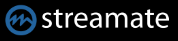The VDB files are created for each recording from XstreaMon. The files contain information about the videos such as the model, resolution and time of recording, as well as the thumbnails for the video. The files are loaded when viewing the galleries.
Tag: Video
View the recordings
In the channel list you can double click on the entry. Then the channel gallery opens. You can also do this when the stream is displayed via the folder icon. ![]()

On the left side are some info about the channel. The online tents are displayed in green and the recordings in red.
The videos can be grouped by date.
Video preview


A file is created in the video folder for the video preview. The VDB file contains the preview images and information about the video such as resolution, model, time of capture. When a recording is finished, the file is created or when it is needed.
Double-click or press the play button to open the video.
Clicking on the heart marks the video as a favorite video. It is then copied to the Favorites folder and can be opened in Favorites view.
The video can be deleted via the recycle bin. Then the two preview files and the recording record in the database are also deleted
The video can be opened and deleted via the context menu. There is also the possibility to open the location in Windows Explorer. If the recording is a TS file, the option “Convert to mp4 File” is also offered. A copy of the video in MP4 format will be saved in the same folder.