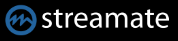-
First start of XstreaMon
If the installation was successful, some parameters will be asked at the first start of XstreaMon.
-
Add and change channel
To add a new channel click on the plus icon in the toolbar. The channel window will open. Here, all settings for the model and also for the recordings can be set individually.
-
XstreaMon Settings
You can open the XstreaMon Settings window in the toolbar by clicking on the cogwheel. Here you can set what the XstreaMon should do. Program Options Recordings Streams Directories License Default Setting The Default Settings tab allows you to set the default options for the channels.If all channels are to be changed with the settings,…
-
CamBrowser
Cambrowser adds many more options to the XstreaMon. By integrating the browser, it is possible to add new models, start automatic recording and start manual recording. The CamBrowser is extended by the recording bar. There is also the token bar. (At the moment only visible on Chaturbate) And you can see all models that are…
-
Internal video player
XstreaMon brings its own video player. If the internal player is selected in the program options, it will be started with every video call from XstreaMon. Several players can run at the same time. When opening from XstreaMon all displayed files are transferred as playlist to the player.The player is kept simple and has the…
-
View the recordings
In the channel list you can double click on the entry. Then the channel gallery opens. You can also do this when the stream is displayed via the folder icon. On the left side are some info about the channel. The online tents are displayed in green and the recordings in red.The videos can be…
-
XstreaMon unlock
You can open the XstreaMon Settings window in the toolbar by clicking on the cogwheel. Here you can set what the XstreaMon should do. Click the Apply button and your settings will be saved. We are happy about everyone who buys a license and then we know that you like XstreaMon.
-
Record cam models with XstreaMon
CamRecorder recording function – how do I record the streams on Chaturbate, Stripchat, Bongacams and more. How to start, stop and process a recording.
-
Stream Preview
When a broadcaster comes online, the stream preview object is displayed. The current stream is played back. For some websites only one image every 10 seconds is possible. Otherwise every 3 seconds a picture of the stream is requested. The icons in the preview from left to right: Icon for the website Gender Birthday –…